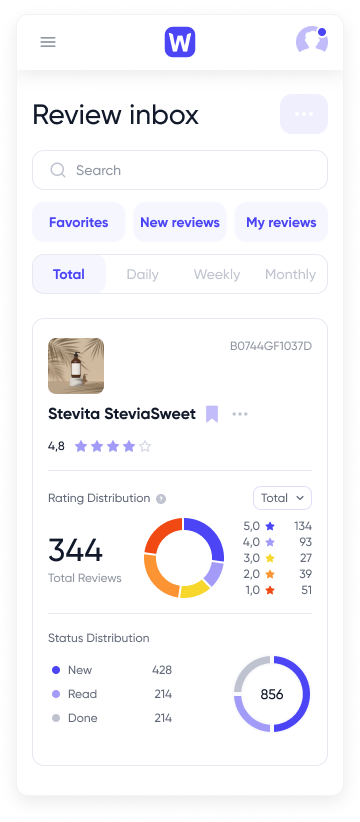Let’s look at the impact of changes to a product listing on its conversion rates. Here are 5 steps that can help you track the impact of product listing changes on your product's conversion rates:
Step 1. Set conversion goals
Determine the specific conversion goals you want to track. These could be, for example, product purchases, adding a product to a cart, impressions, etc.
Step 2. Using A/B testing
Divide your traffic into two groups: one that sees the old product listing (the control group) and one that sees the new listing (the test group). Then compare conversion rates between these groups.
Unfortunately, organizing A/B teasing can be quite a complicated undertaking at Amazon. However, WinClicks.io has a simplified tool to analyze the effectiveness of listing changes.
It's very simple:
- You make changes to your product - whether it's the price, the name, or the main image.
- WinClicks automatically fix your changes.
- WinClicks chart your key metrics (CTR, CVR, ACOS, TACOS, SALES) before and after the change.
It giving you several indisputable benefits:
- A clear understanding of how the change affected on key metrics.
- Saving time - you don't need to perform any additional steps to analyze.
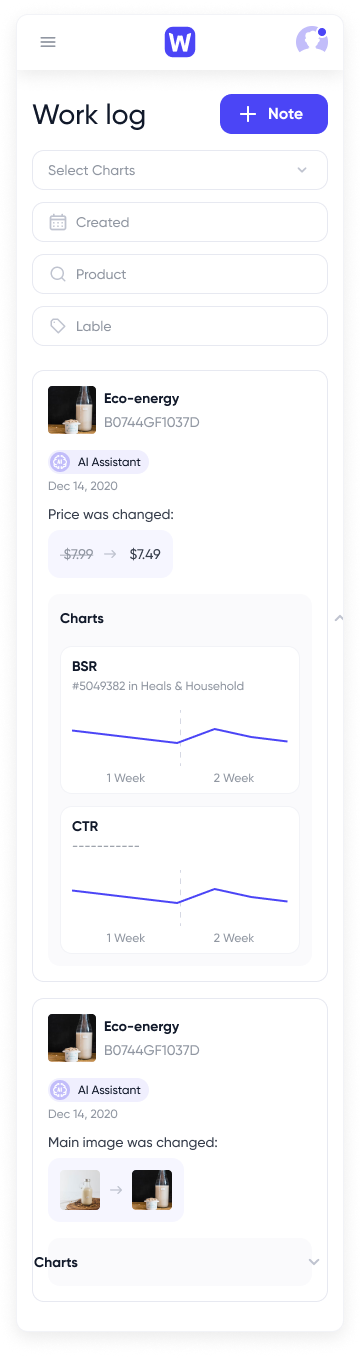
Step 3. Using analytics metrics and monitor them
Using the WinClicks software will make it easier to track changes in conversion rates. This software provides data on the number of product page views, impressions, number of completed purchases, and other metrics. Track not only conversion rates, but also other key metrics such as impressions, clicks, orders, PPC, CVR, CTR, ACoS/TACoS with the assistance of WinClicks. This will help you get a better understanding of the impact of changes on product page performance.
Step 4. Track user behavior
Study user behavior on a product page using web analytics features such as heat maps or click analysis. This will help you understand how users interact with the new product listing and identify potential problems or improvements.
Step 5. Collect feedback
Collect feedback from users about the new product listing. This can be either qualitative feedback (e.g., reviews, comments) or quantitative (questionnaires, surveys). Feedback will help you understand how users perceive the change and how it affects their behavior. WinClicks has a useful tool Review inbox for this purpose.