HADI - what is it?
We assume that every action on a product listing is done with one goal in mind - to increase key sales metrics - CTR, CVR, ACOS, TACOS, Revenu, Profit. We choose HADI as an ongoing sales research methodology. This approach allows you to improve your product listing on Amazon or pricing based on accurate data.
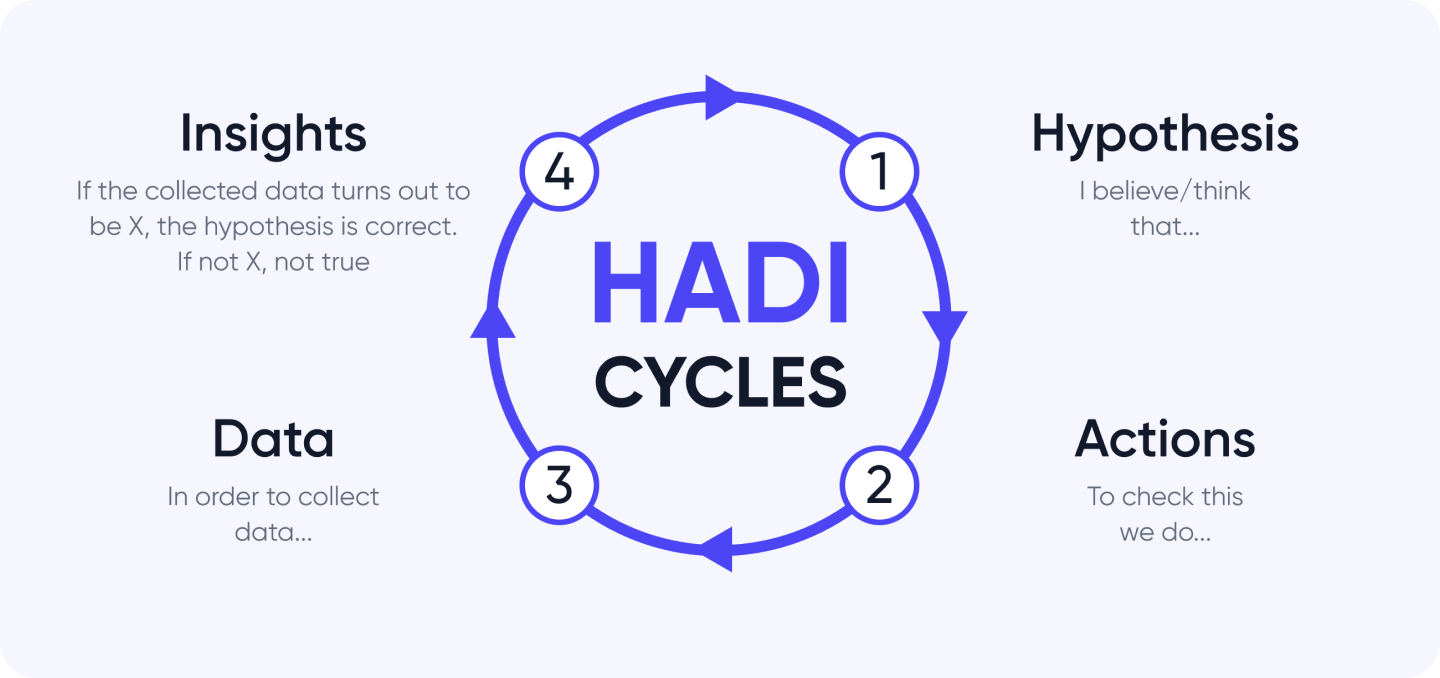
HADI cycles are a research and hypothesis testing approach that involves the following steps:
- Hypothesis - consists of defining the specific hypothesis you want to test. This helps the project team to clearly define the goals and expected results of the experiment.
Don't worry this stage is very simple - sure you come up with many hypotheses every day, even if you don't call it that. The key thing to understand at this stage is this - any plan you make to improve the product listing is worth questioning. That is, maintain a critical angle to any action, whether it's changing the product image or the price.
- Action - this is the stage where you should implement your plan if it seems viable to you. We would emphasize two main conditions at this stage:
- Try to achieve the result with minimal time and effort - if you question your action in the first step, it is obvious that the cost should be minimal.
- Retain the ability to go back to the original version - keep the original image, description or what you are changing. This will allow you to go back quickly if you don't like the result.
- Data - at this point we recommend collecting key sales metrics two weeks before and two weeks after the change.
What metrics should be collected? Well first and foremost the ones that are targeted by the change. For example, if you changed the product image, the hypothesis was probably to increase CTR. On the other hand, we recommend looking at all key metrics as they are parts of the same funnel. You won't be happy if the number of clicks on a product increase but the number of sales drops.
Important point - exclude from the analysis the dates where sales statistics may be skewed - for example, Christmas or Black Friday.
- Insight - this is the stage at which you need to draw conclusions from the experiment and decide whether to keep the change or "roll back".
Research tools in AMAZON
Many of our colleagues and friends have commented that the task of such analyses on Amazon can be a bit of a chore for several reasons:
- You have to write down a vortex of your changes - this requires self-discipline and a small amount of time.
- You'll need to upload key metrics from Amazon Seller Central for each change. Perhaps present this data in the form of visual charts.
Summarizing this doesn't look complicated if you have one change per month. But if you have 100 products and 20 changes on each product per month, it gets more complicated... In fact, you need to spend a lot of effort on the preparatory steps - fix the hypothesis, collect the Data. And only then can you draw conclusions.
Imagine being able to jump straight to conclusions - we thought this was a great idea. And so we made Work Log - a tool where:
- We automatically capture changes in your products.
- We automatically collect data and build visual charts.
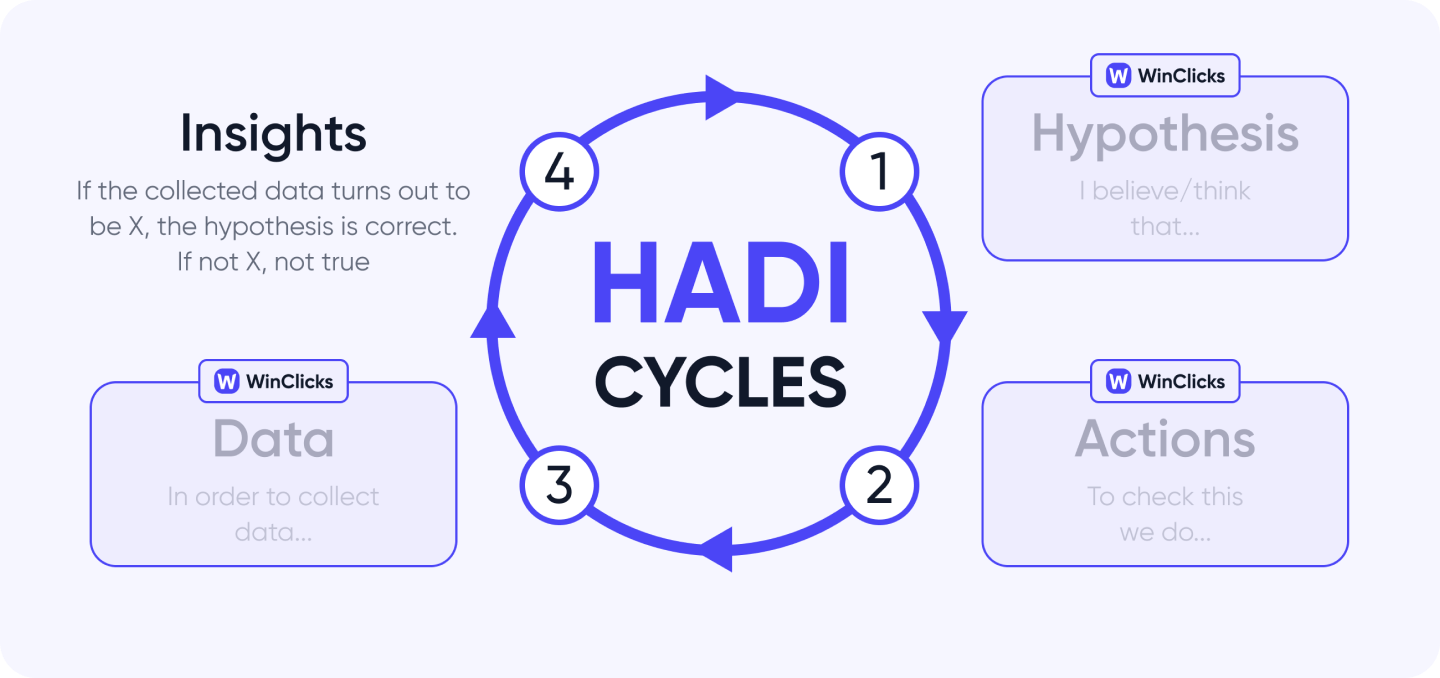
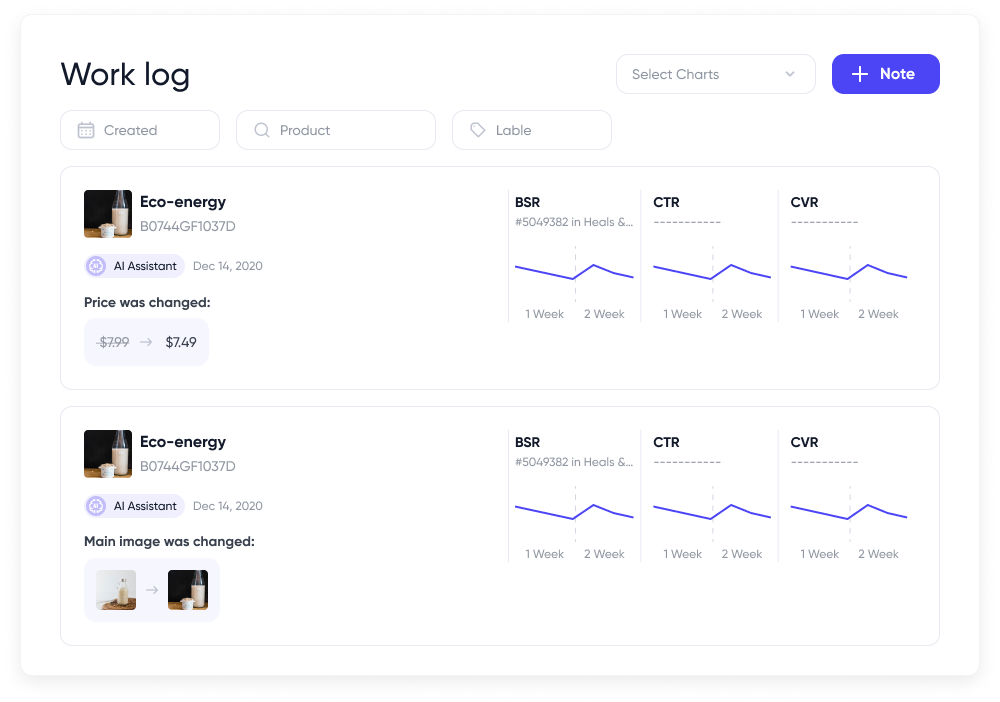
How to use Work Logs
To make a record, simply click on the "+ Action" button in the top right corner of the page.
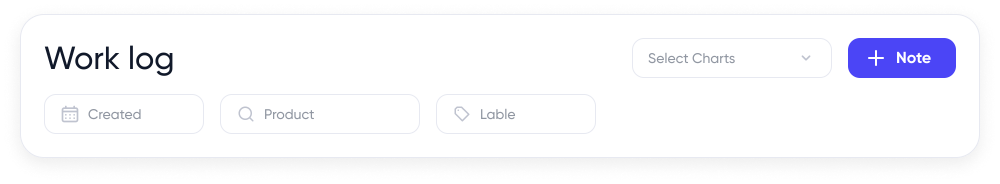
Choose the product you want to make a note about, fill in the date of the action, and provide a brief description of the action.
All action notes for your products can be found on the "Work Logs" page. Use filters to select notes for a specific product or your preferred time frame.
You can always edit or delete a note when necessary.
Now, observe how these modifications influence your PPC campaigns. Actions will be reflected on the "Keyword Tracker" page, near the date the action was taken.
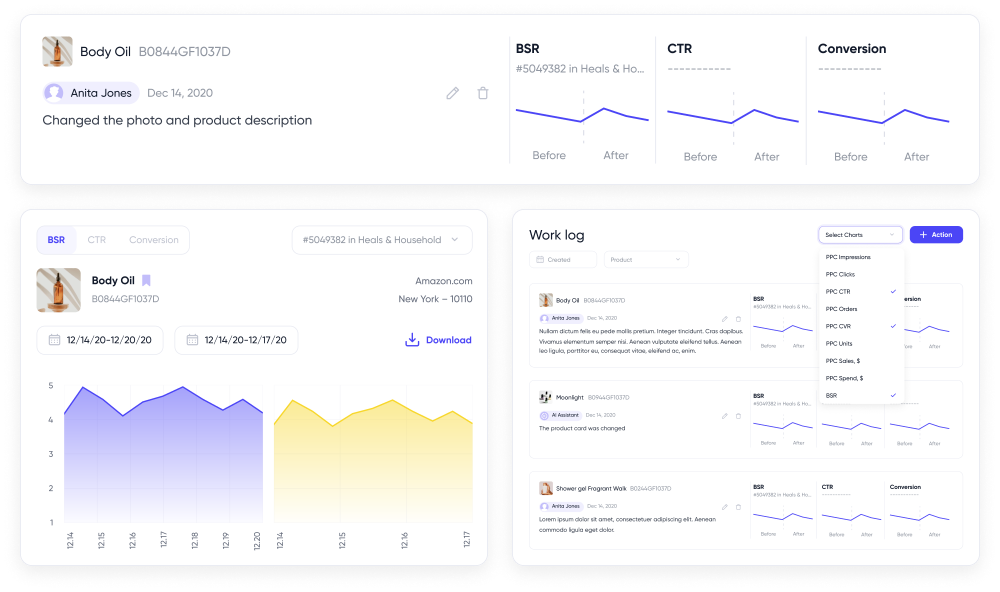
These modifications will also be visible on the "Product Performance" page. We'll delve into more details about this tool in the next article.